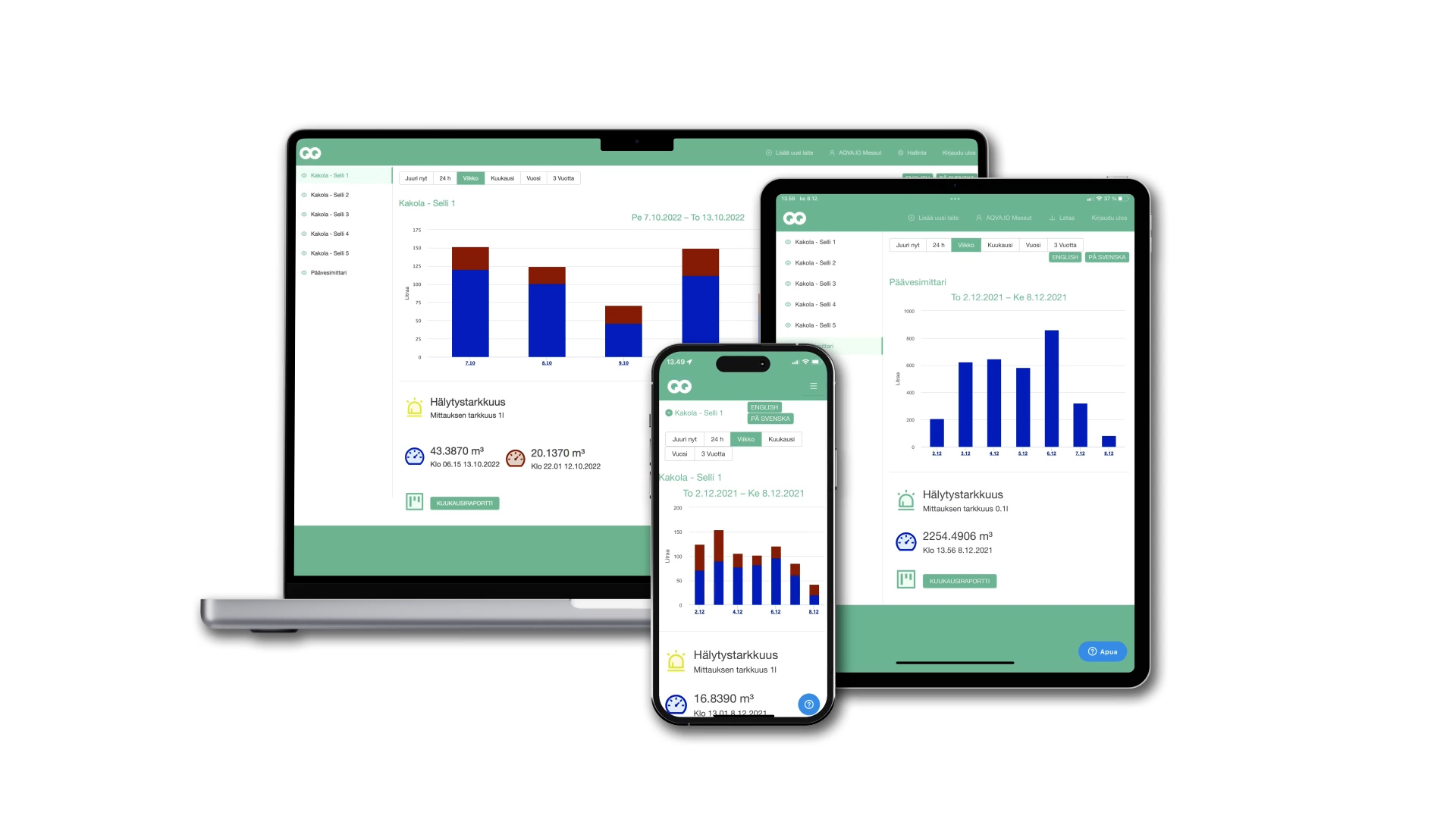LEAKLOOK: INSTALL GUIDE
Installation is simple and fast. Remember to activate premise at the end of installation with ID-number.
Thanks for your help!

1. WRITE DOWN THE ID-NUMBER
You can find the ID-number on top of the reader device – you will need the 16-number ID at the end of installation.

2. Router installation
Router must be installed at least 1,5-10 meters from reader device. You can also install router to a wall with provided adapter.

3. Reader installation
Install reader device on top of water meter. Remember to clean the water meter glass from dust and other barriers. Cubics and arrows must be seen clearly.
Please use the adapter and cable ties if needed.

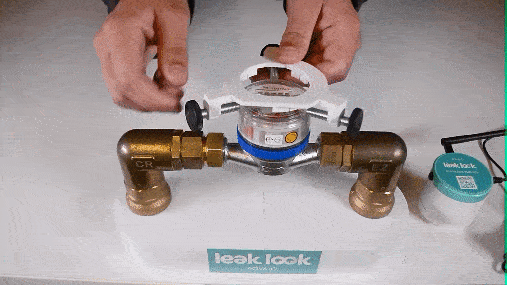
4. Activate premise
Please use the form below to activate premise after installation.
OR
Activate premise by yourself @ app.leaklook.io
You can also contact us directly via email help@leaklook.io or by phone +358 40 538 6250 (call/sms/whatsapp).
5. Visit LeakLook-panel
After installation, you can follow water consumption in real-time!
Please remember, that it takes a moment for our service to read water meter correctly.